





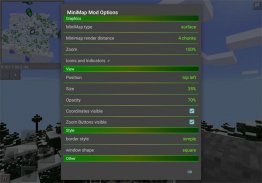
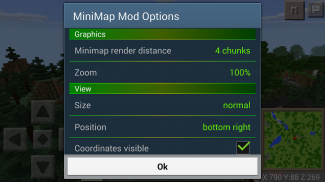

Minimap for Minecraft

Description de Minimap for Minecraft
The mod adds a minimap to the game screen which can be useful to easier find your way around in Minecraft. Many different things can be changed and you can customize it to optimize for performance both on old and new devices. One of the more recent features that were introduced is mob detection. Any time mobs (e.g. cows, skeletons or zombies) are getting closer to you there will be indication blips appearing on the minimap.
How to use it?
Once you have loaded up a world in MCPE it will automatically show. To toggle it on and off tap on the minimap once.
To get to the settings menu hold down your finger on the minimap until a menu shows. From there you can change the following settings:
Render distance
Zoom & zoom buttons
Size & position
Coordinates visibility
Style of the minimap
Cave & surface map
Multiplayer support
Updates
Advanced (FPS & threads)
The Minimap in Action
The terrain and colors in the minimap will change based on which biome you are traveling in.
Here you can see which color each block represent in the minimap
The minimap got its own mod options where you can customize it just the way you want it to appear and act in your Minecraft Pocket Edition.
Spot mobs in your surroundings and find out exactly what type of mob they are by their mob head icons.
Important Consumer Information: requires Internet connection to download additional content (network fees may apply); contains direct links to the Internet and social networking sites intended for an audience over 13.
DISCLAIMER: This is an unofficial application for Minecraft Pocket Edition. This application is not affiliated in any way with Mojang AB. The Minecraft Name, the Minecraft Brand and the Minecraft Assets are all property of Mojang AB or their respectful owner. All rights reserved. In accordance with http://account.mojang.com/documents/brand_guidelines
Le mod ajoute une mini-carte à l'écran de jeu, ce qui peut être utile pour se retrouver plus facilement dans Minecraft. De nombreuses modifications peuvent être apportées et vous pouvez le personnaliser pour optimiser les performances sur les anciens et les nouveaux appareils. L'une des fonctionnalités les plus récentes introduites est la détection de mob. À chaque fois que des foules (par exemple, des vaches, des squelettes ou des zombies) se rapprochent de vous, des flèches d'indication apparaissent sur la mini-carte.
Comment l'utiliser?
Une fois que vous avez chargé un monde dans MCPE, celui-ci s’affiche automatiquement. Pour l'activer et le désactiver, appuyez une fois sur la mini-carte.
Pour accéder au menu des paramètres, maintenez votre doigt appuyé sur la mini-carte jusqu'à ce qu'un menu s'affiche. À partir de là, vous pouvez modifier les paramètres suivants:
Distance de rendu
Boutons Zoom & Zoom
Taille et position
Coordonne la visibilité
Style de la mini-carte
Carte des grottes et des surfaces
Support multijoueur
Mises à jour
Avancé (FPS et threads)
La mini-carte en action
Le relief et les couleurs de la mini-carte changeront en fonction du biome dans lequel vous voyagez.
Ici vous pouvez voir quelle couleur chaque bloc représente dans la mini-carte
La mini-carte possède ses propres options de mod, que vous pouvez personnaliser exactement comme vous le souhaitez et dans laquelle vous agissez dans votre Minecraft Pocket Edition.
Repérez les foules dans votre environnement et découvrez exactement quel type de mob est leur icône de tête de mob.
Informations importantes pour le consommateur: nécessite une connexion Internet pour télécharger du contenu supplémentaire (des frais de réseau peuvent s'appliquer); contient des liens directs vers Internet et des sites de réseaux sociaux destinés à un public de plus de 13 ans.
AVERTISSEMENT: Ceci est une application non officielle pour Minecraft Pocket Edition. Cette application n'est en aucun cas affiliée à Mojang AB. Le nom Minecraft, la marque Minecraft et les actifs de Minecraft sont tous la propriété de Mojang AB ou de leur respectueux propriétaire. Tous les droits sont réservés. Conformément à http://account.mojang.com/documents/brand_guidelines





























